Drawing is like reading comprehension. For example, if you are drawing out a recipe, you are almost tested on whether you fully understand what you are trying to make. This process could also be helpful with school work because drawing allows you to actively expand on words and practice a new form of processing and retaining information. It could also increase your creativity and interest in the material!
The multimedia learning principles and learning theories that relate to my sketchnote on baking chocolate chip cookies include:
- Dual Coding Theory: there is a mix of visual words and images so it can capture the reader’s attention and they can follow along better.
- The Spatial Contiguity Principle: people learn best when images and text are close together and not on separate pages. In my sketchnote, I made sure to place important information close together and within each step.
- The Coherence Principle: irrelevant information can decrease learning and overwork your brain. I tried to only include simple images and text to make this recipe easy to follow and read.
- The Signaling Principle: inserting cues to important information can help you focus on relevant elements. I circled each step to capture the reader’s attention and included pictures that demonstrated what each step was.
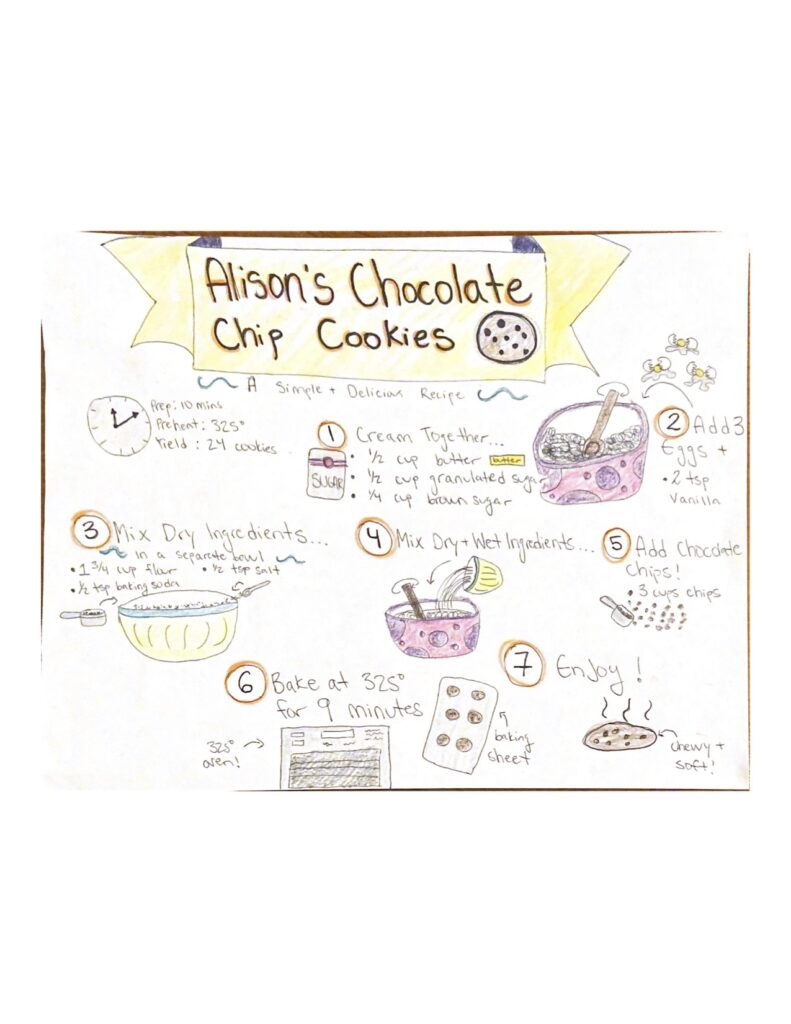



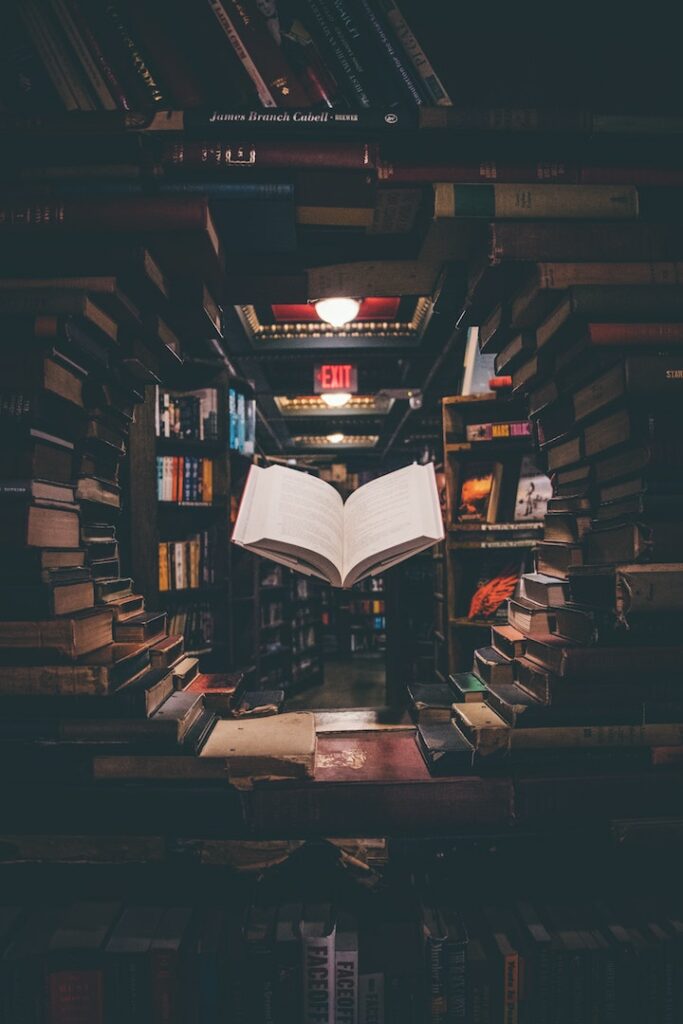


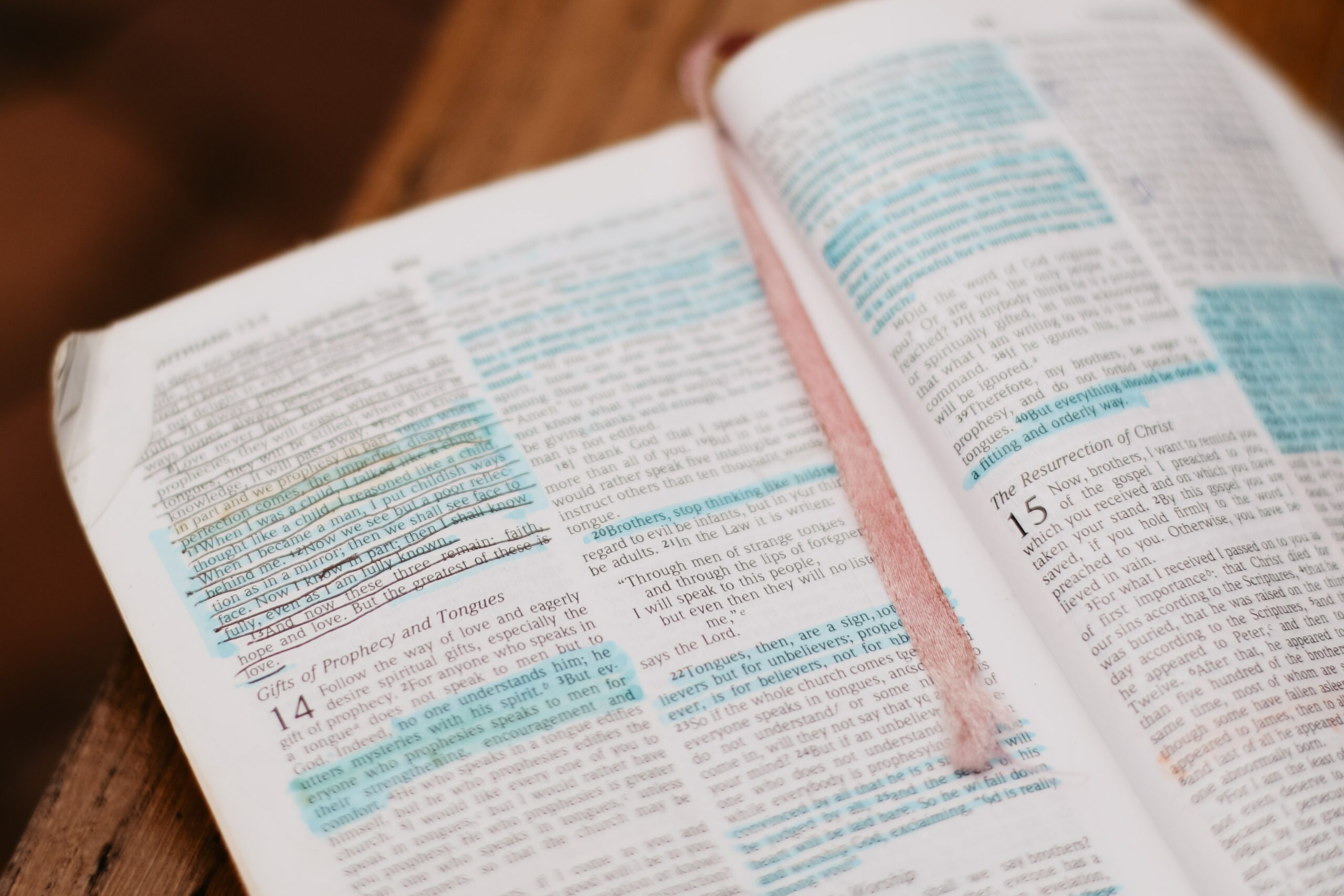

Recent Comments